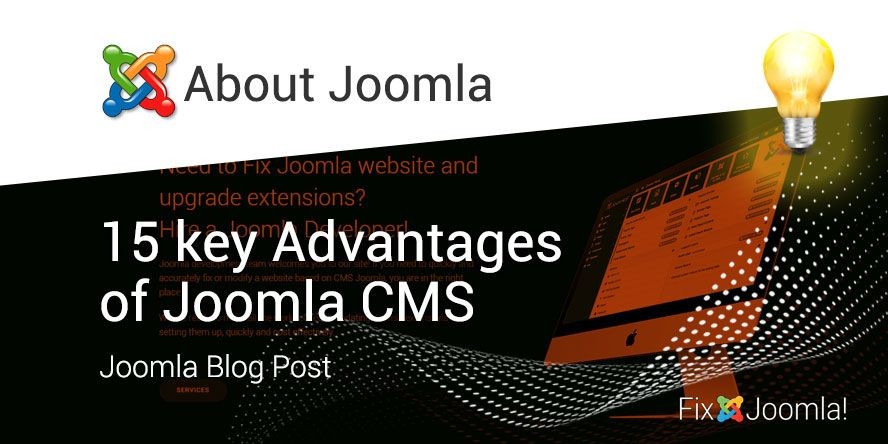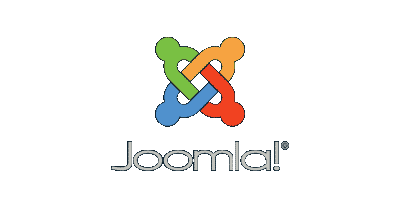15 key Advantages of Joomla CMS
1. CMS Joomla is free; 2. Managing a site on Joomla is as simple as using Word or Excel; 3. Joomla is safe; 4. Joomla is available in all languages of the world; 5. High quality source code of CMS Joomla; 6. Easy installation and initial configuration of CMS Joomla; 7. Simple and convenient administration panel; 8. Thousands of free and commercial CMS Joomla templates; 9. Tens of thousands of developed extensions for CMS Joomla; 10. Joomla modules allow high-quality display of content on the website pages; 11. Joomla plugins provide an unlimited range of features; 12. Great Joomla ecommerce applications; 13. Update Joomla version in a few seconds; 14. Fast loading of websites based on CMS Joomla; 15. Excellent opportunities for SEO-optimization.
We recommend using Joomla CMS!
Our development team has been working with CMS Joomla for over 10 years. And we can confidently say that it is Joomla, at the moment, is the most convenient, functional and most modern system for creating sites.
Key Advantages of Joomla:
1. CMS Joomla is free
Joomla is an open source content management system (CMS).
Joomla is free. Absolutely.
You can download the Joomla distribution for free and publish the site on it in minutes. The license of the Joomla development team allows you to use it for your own purposes without any restrictions, including resale.
You can find all the detailed information on licensing Joomla on Joomla.org
Creating a quality website is a rather expensive task. Attracting your own developers requires serious financial costs. And creating your own content management system will require not only high costs, but also stretch for a long period. And most importantly, you will not have the opportunity to use on your new site none of the tens of thousands of ready-made applications already developed for Joomla, components, templates, modules and plugins
Using a paid CMS in most cases is not justified. Sometimes the cost of a paid CMS license can exceed the cost of a full site development on Joomla. Buying a paid CMS, firstly, does not guarantee its quality, and secondly, it implies constant spending on updates necessary to protect your site from possible hacks and hacker attacks.
2. Managing a site on Joomla is as simple as using Word or Excel
The intuitive simplicity of the Joomla admin panel will allow you to quickly navigate and make changes to both articles on the site and its structure in a short time. And for this, you will not need to attract Joomla developers. Unless you need to install, configure, or upgrade complex third-party add-ons.
Joomla is a platform on which you can create a website of any complexity: from a corporate business card, to a large online store or your own Social network. Setting up Joomla is quite logical and understandable and, at the same time, allows you to create a very flexible site.
All basic Joomla settings are available in the admin panel. You do not need to be able to program to manage the site on CMS Joomla.
CMS has great. the documentation. On the Internet and in particular on YouTube, you will find a huge number of lessons on Joomla. As for the CMS itself, and for most of the top Joomla applications.
3. Joomla is safe
CMS is constantly being improved and updated. Changes aimed at increasing Joomla security and protection against possible hacks and hacker attacks are being promptly introduced. The Joomla development team closely monitors the community's opinion and responds to them. Timely updates of the platform itself, as well as third-party extensions, reduce the chance of hacking to almost zero.
The main causes of Joomla site security breaches are:
1. Untimely update of Joomla and third-party extensions
2. Install hacked extensions
3. Responsible password creation
You can learn more about Joomla security and how to protect your site in the Blog Category JOOMLA SECURITY
4. Joomla is available in all languages of the World.
The base language of Joomla is English. But the system can be added to almost any language version in a few clicks. These versions are constantly updated and they are free.
You can download Joomla in English. And after installation, you can install and activate Joomla localization in a couple of clicks, right in the admin panel.
After installing the localization, the entire administrative panel will be in your native language. You will have to translate the content on the site itself, with the exception of the main functionality of the built-in CMS applications (they will also be in your language). Language versions for third-party Joomla extensions, components, modules, and plug-ins in most cases can be downloaded free of charge on the developers' websites.
5. High quality source code CMS Joomla
CMS Joomla is developed in accordance with the concept of MVC, and has a high-quality code.
The quality of Joomla code is higher than that of many other free, and even commercial CMS.
The source code of Joomla is open to all who wish, which forces developers to keep the brand and make corrections when comments from the community arise.
Joomla code is pretty well documented. If you are good at programming, you can easily create your own extension that will work in CMS.
6. Easy installation and initial configuration of CMS Joomla
Installing Joomla takes only a few minutes and will not cause difficulties even for beginners. During the installation process, you will need the name of the database, as well as the username and password to connect to it. You will receive this data in the process of creating a database on a hosting or local server. A base is created on the site of your hosting for Joomla in accordance with the instructions on the hosting. Usually the whole process of creating a database for Joomla takes a couple of minutes and does not require special skills.
Installing Joomla CMS on a hosting does not pose any problems. You create a new site and database on the hosting via the control panel, download the Joomla distribution package to the folder of the new site (unpack the archive through the hosting file manager), and then go to the website address in the browser (eg https://www.mysite.com) .
You will see an installation wizard that helps you install Joomla in a few minutes.
7. Simple and convenient administration panel
Joomla has a simple and convenient admin panel. You can access it by adding the text: / administrator (e.g. https://www.mysite.com/administrator) to the address of your site
You can see what the Joomla admin panel looks like in the figure:
Everything is simple and logical here. Separately, you can find Joomla materials and categories, see the user manager, menu manager, and also find all the Joomla extensions, distributed by type: components, modules, plugins and templates.
In Joomla 4, the administrative panel is even more convenient. You can now see the new Joomla 4 design.
8. Thousands of free and commercial Joomla CMS templates
The main thing that interests the owner of a new site is how it will look. Exterior design and functionality. Everything will depend only on what template you choose for yourself and what extensions you install. There are no restrictions. Thousands of free and paid Joomla templates and tens of thousands of Joomla extensions are at your disposal.
Commercial templates for CMS Joomla are represented by several dozen development companies and their cost usually ranges from 5 to 100 $.
Good free Joomla templates are pretty easy to find, and some very worthy options come across among them. A huge number of free templates allows you to choose the design of the site for any purpose.
In addition to the templates that are installed in Joomla, you can also purchase the so-called Quickstart templates. These are complete Joomla assemblies with an installed and customized template, demo images, as well as all the extensions that ensure its operation. Joomla components, modules and plugins, the cost of which is already included in the price of the template. By installing the Quickstart template, in a few minutes you get a fully functional website on which you just need to replace images and texts, as well as adjust the necessary extensions to your goals, and unnecessary ones just to disable or delete.
9. Tens of thousands of developed extensions for CMS Joomla
Base Joomla has a good set of extensions that will allow you to create a business card website and or company representative office.
If you need to expand the capabilities of your site, you can find the necessary extensions in the Joomla Extensions Directory (JED), which you will find on the main site of the Joomla.org platform. Joomla components are usually used when you need to add new functionality to a site and manage it in the administration panel. You can find our Descriptions of the TOP extensions for Joomla in the Blog Category JOOMLA EXTENSIONS
Thanks to the already developed extensions, you can easily and quickly add new, almost unlimited possibilities to the Joomla website.
10. Joomla modules allow high-quality display of content on the website pages
Easily customizable flexible tools for displaying content on site pages - Joomla modules. There is a fairly wide range of modules in the base CMS assembly. In addition, you can use the standard Joomla modules supplied with external components, or select the necessary modules from third-party developers in the platform extension directory.
Modules provide the ability to publish data blocks in the right places on the website.
You can find the top Joomla modules (recommended by us) here.
Settings allow you to set not only the appearance of the content being presented, but also to set their location, determine access rights to them, as well as set display rules for a particular user group or country.
11. Joomla plugins provide an unlimited range of features.
With the help of plugins you can solve the global problems of your site. For example, you can replace a word in the text with a link throughout the site or in hotel sections, add social media buttons to site materials, or optimize the speed of pages on your site.
Our Descriptions of the TOP Joomla plugins (recommended by us) you can find in the Blog Category JOOMLA EXTENSIONS
12. Great ecommerce apps
Joomla is perfect for a simple company site or new business. If the business begins to expand, and you need to use your website to organize sales or provide paid services, you will not need to completely redo the site. You can expand the capabilities of your site by installing one of the many Joomla Ecommerce platforms on it.
TOP Ecommerce Joomla extensions (recommended by us) you can find in our blog.
Extensibility is the main advantage of CMS Joomla in comparison with the direct platforms of online stores. At Joomla, an online store, this is just one of the extensions. At the same time, you can have a full-fledged Joomla blog, your own social network, forum or message board on your site. Other existing Ecommerce platforms will not give you this opportunity.
More information about Joomla TOP extensions for e-commerce (recommended by us) is published in the JOOMLA Blog category JOOMLA ECOMMERCE
13. Upgrade Joomla version in few seconds
You can update Joomla in just two clicks. When you once again go into the administrative panel and see a system message that a new version of CMS Joomla has been released, you just need to click the "Update Now" button and then confirm the installation by clicking "Install Update".
Joomla will do the rest on its own. It is very comfortable.
14. Fast loading website based on CMS Joomla
Joomla speed in the basic version with activated built-in caching mechanisms is excellent. The download speed with maximum caching is comparable to the download speed of simple html pages - instantly.
The built-in page caching plugin creates html snapshots of individual pages of the site, stores them, and gives them when you re-request.
Joomla speed issues are dealt with by many reviews and a huge number of professional recommendations have been published.
The essence of all recommendations to increase the speed of Joomla is as follows:
1. Use a good hosting for Joomla (Recommendations on choosing a Joomla hosting here);
2. Optimize pictures and reduce their number;
3. Remove all unnecessary applications;
4. Enable caching in global settings;
5. Enable website page caching plugin,
You set everything up correctly, but does the site seem to load slowly? Use an optional plugin designed specifically for increasing Joomla speed.
You can find more information about TOP extensions for optimizing and speeding up Joomla downloads (recommended by us) you can find in the Blog Category JOOMLA SPEED
- Google PageSpeed Insights >> TechCrunch Magazine Site >>
- Google PageSpeed Insights >> FIXJOOMLA.COM website >>
15. Great SEO Optimization Opportunities
All basic SEO optimization tools are already pre-installed in Joomla and are done without problems.
Joomla's built-in SEO optimization capabilities allow you to create SEF links (CNC). You can set all the parameters necessary for the proper indexing of your website by search robots.
Avoid duplication of pages allows the new Joomla router. Joomla already has Schema.org micro markup built in.
You can find more information about TOP extensions for SEO optimization and creating maps for a website on Joomla (recommended by us) in the Blog Category JOOMLA SEO
Joomla is anexcellent and free product.
Joomla is probably the best solution for your site.
If you want to create a new site or upgrade versions of extensions of an existing site, our developers will help you.
To order work on creating a new site based on CMS Joomla
use the "NEW JOOMLA SITE" Service Package
When you subscribe to the blog, we will send you an e-mail when there are new updates on the site so you wouldn't miss them.